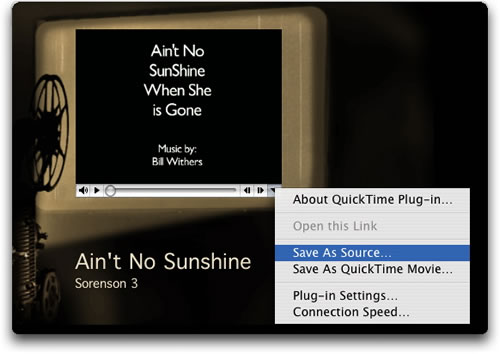Well, it is sad but true... All formats have some type of downside.
- Quicktime - Windows users have to download a fairly large piece of software to view your movies
- Windows Media - Mac users have to download a fairly large piece of software
- Real - Both Windows and Mac users have to download a fairly large piece of software
- DivX - Both Windows and Mac users must download the DivX codec
- 3ivX - Plays in Quicktime but is the quality THAT much better than MPEG-4
- MPEG1 - Both Mac and Windows users can play them natively but, file is a bit larger
If you would like some help deciding on what format you would like to use I have encoded a small video in various formats so you can do a bit of comparison for yourself. Compressed in the 17 second video there is:
- A simple title
- A complicated transition
- Animation via Live Type
- NTSC video
- NTSC video sped up using the iMovie Speed (Turtle-Rabbit) slider
If you download them the movies (using save as) and have QT pro you can 'Play All Movies' at once and get a good idea what type of encoding looks better for your needs. Please note there are literally 1000's of options and variables for each codec but this will give you a rough idea. I tried to keep the file size around a meg.
 |
 |
 |
|||
 |
|||||
 |
|||||
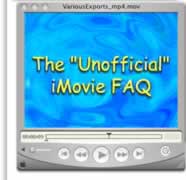 |
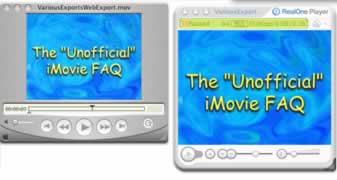 |
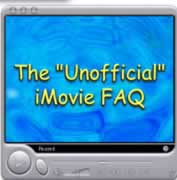 |
|||
Various Exports
MPEG-1 via MPEGworks MPEG-1 via Compressor Export standard Sorenson 3 Export Sorenson Pro via Squeeze Quicktime DivX AVI Standard Web iMovie Share via Quicktime Quicktime MPEG-4 via Squeeze Quicktime 3ivX Windows Media V7 via Cleaner Real Media via Quicktime plugin Windows Media V9 via Flip4Mac plugin Quicktime V7 H.264 standard 2 pass Control click "Download Linked file" to save the above videos or if you play the file and have QT pro click the little arrow at the end of the video track, and use the "Save as Source" to save the movies to your desktop. If they do not play... then your missing the codec.