MPEG-1 - Background
MPEG-1 is an ISO/IEC (International Organization for Standardization/ International Electrotechnical Commission) standard for medium quality and medium bit rate video and audio compression. VCD's are MPEG-1 and MPEG-1 has been around for quite some time.
Pros
- Very good quality
- Compatibility on Mac and PCs WITHOUT a plug-in or extra software
Cons
- Files of the same quality will be much larger when MPEG compression is used
- Will not stream of "quick start". The file must completely download before it starts to play.
Implementation
There are probably a good 20-30 programs you could use to make MPEG's. I am going to show you two (2):
One of the cheapest and all around good programs to have in the " video tool box" is MPEG2works.
The Second program is Apple's Compressor that comes standard with DVD Studio Pro and Final Cut Pro.
Using MPEG2Works
- Download MPEG2Works
- Adjust your bit rate, movie size, check de-interlace if showing
on the web
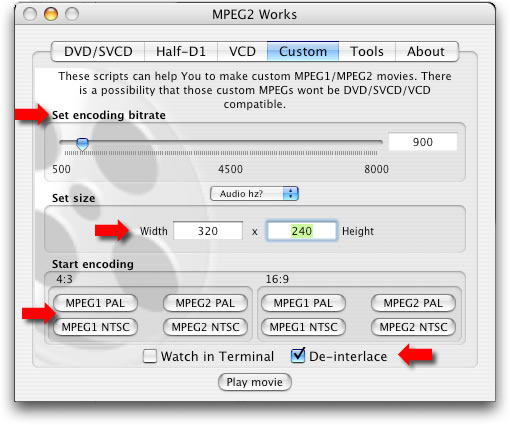
- Click MPEG1 for the video format your are using (NTSC in the US - PAL in Europe)
- Join (Multiplex) the audio(mp2) and video(m1v) together
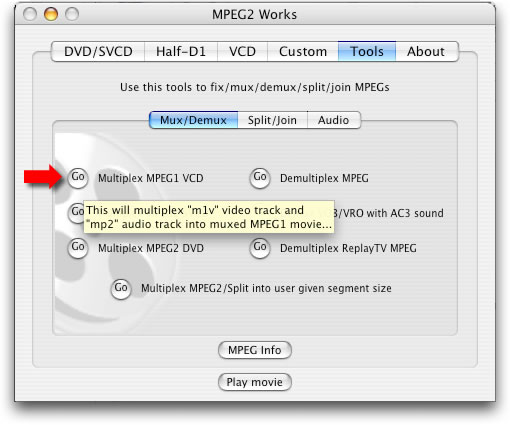
Using Compressor
- Buy DVD Studio Pro or Final Cut Pro.
- Set up a quick pick preset called 'Web' similar to this
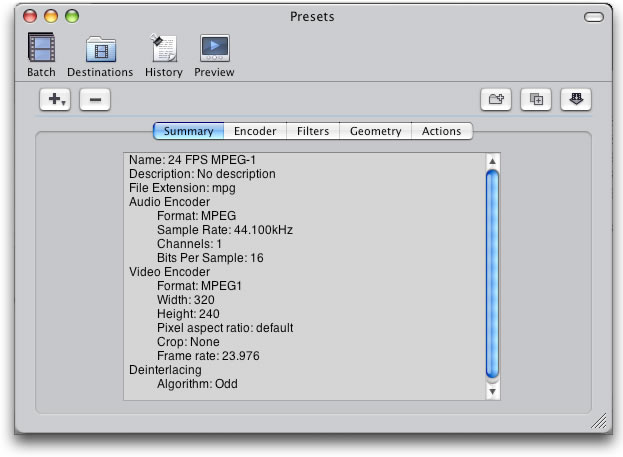
- Export!
Related Pages:
Ripping DVD and using MPEG's
Compression format comparison

