- For images that are less than 1.5 inches in size, scan at 1200dpi.
- For images 1.5 to 3 inches, scan at 600dpi.
- For images 3 to 5 inches, scan at 300dpi
- Scan anything larger than 5 inches at 150dpi.
- Note: if your scanner doesn't offer exactly 150, 300, 600 or 1200 dpi settings, pick the next closest setting... These are not strict selections.
The measurements cited above refer to the long side of your picture. These choices should bring you close to the mark or take you over (which is Ok).
-
Note: Make your iLife easier and do a 4x3 crop
 in iPhoto!
This way, no matter what the size of your image, iMovie and iDVD will
import it correctly.This is not necessary when using the Ken Burns
effect, but if you do a 4x3 crop, then decide at the time that you
do not want to use the Ken Burns effect. You will not run into problems
with iMovie trying to guess how you want to resize the image.
in iPhoto!
This way, no matter what the size of your image, iMovie and iDVD will
import it correctly.This is not necessary when using the Ken Burns
effect, but if you do a 4x3 crop, then decide at the time that you
do not want to use the Ken Burns effect. You will not run into problems
with iMovie trying to guess how you want to resize the image.
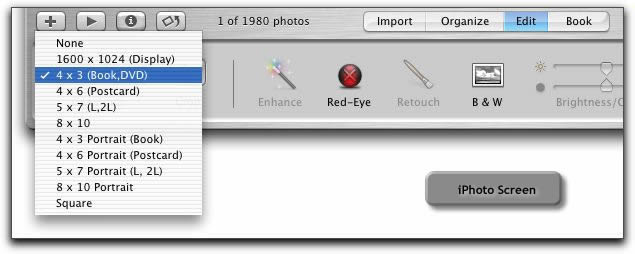
Related:

