Make sure the movieis an MPEG clip. You should have already transfered this video
to disk via image capture (in your Applications folder). ![]()
Open the file in QuickTime and hit (Command-I) to bring up the information on how this file was encoded. Example:
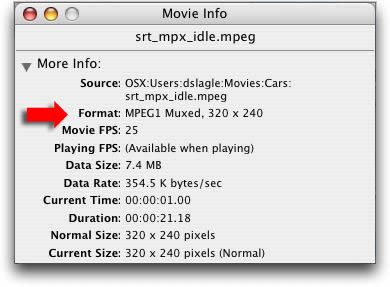
Easy Solution
- Download MPEG Streamclip for free or buy DropDV or buy Export2QT and convert the MPEG file to a DV stream so iMovie can import it
A more "physical" solution (if you cannot seem to get it off the camera)
- Purchase three RCA to RCA connectors - the sort that will join standard RCA leads
- Get your hands on 2 standard DV camcorder leads - the mini jack one end, yellow, black and red rca's the other end
- Connect the two leads using the RCA connectors
- Plug your still camera one end and a mini DV the other end
- DV cam in VCR mode - still camera in playback mode
- Start recording the DV camera
- On the still camera's playback menu, play a slideshow - set the onscreen display to off so you don't record the on screen graphics
Related:
Using MPEG or DVD footage
Using AVI files like the ones from a Canon Power Shot

