Correcting Monitor Color
Problem: Movie looks too dark when viewed on PC and/or T.V.
Solution: Open up your Display Properties in System Preferences and use this as a guide to recalibrate your monitor;
Set your target Gamma to 2.2 |
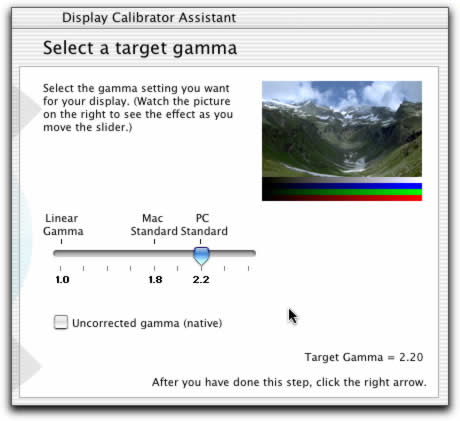 |
Set the white point to 9300 |
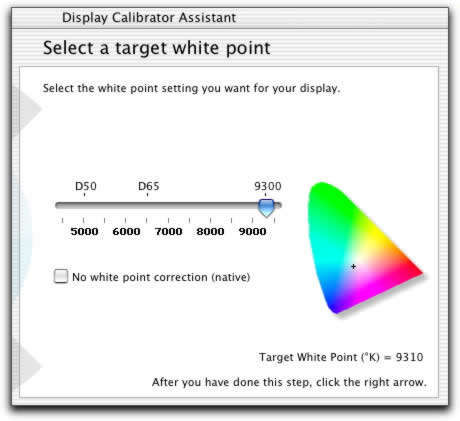 |
|
Save this new profile under a meaningful name
and switch to it, when making your movie creations. |
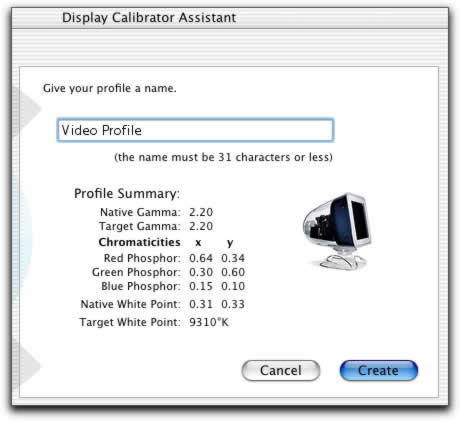 |

