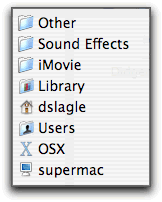Last edited:
27 November, 2004
Author: Daniel Slagle
Organizing your sound effects in iMovie 3
- In your user/Library folder, find the iMovie folder (create one if
it's not already there)
- Inside there, find the "Sound Effects" folder (create one
if it's not already there)
- Once you put NEW folders of sounds
into this folder (eg: Movie Sounds, Laser Sounds, Animal Sounds, Other,
etc)
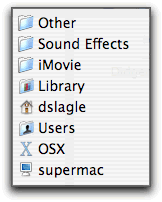
- They will show up as indented lists in the iMovie 3 audio menu
when you restart iMovie and choose "iMovie Sound
Effects."