The iMovie trashcan does not work like your system trash can. You cannot "open" it and retrieve clips from it.
In short, If you are worried about losing data; NEVER delete an unused clip, ALWAYS put a copy in the time line from the shelf. NEVER empty iMovie's trash until the project is complete and to tape and/or DVD.
I recommend the following:
- Import your footage
- Go though each and every clip renaming them appropriately
- Cut, crop, and delete the footage you are SURE you do not want or need
- Go though the clips again playing them and splicing them into scenes, double checking your work
- Save the project BEFORE putting anything in the timeline
- Start COPYING clips to the timeline (Option-drag)
- There is no way to "un-delete" the trash! If you make a mistake hit undo (Command-Z)
- If you do not have enough "undo's" to fix the problem, exit iMovie
WITHOUT SAVING. Yes, you are starting over

- Copy clips to the timeline (Option-drag) them. This does NOT double up on your disk usage.
- If you are at a good point in your movie and are satisfied with
its current look and feel of the movie, make a backup copy of the
whole project folder (this will take a LOT of room on disk). To see
the size of your current project select the project folder in the
finder and do a Get Info (Command-I) You
will least that space free on disk to make a copy.
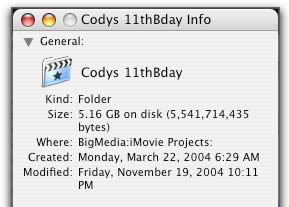
- Other programs like Final Cut (Pro/Express) and Avid use something called an EDL (edit decision list) that keeps all of your imported media intact. The negative aspect of this is that it uses a lot of disk space as nothing is ever deleted. Remember DV is about 13 gigabytes per hour.

