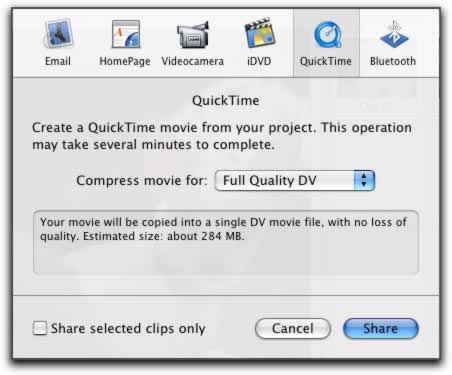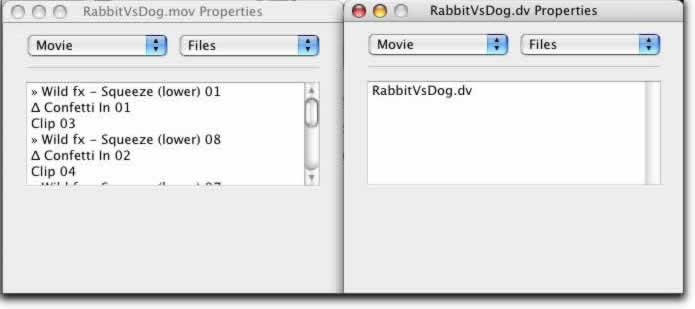Last edited:
7 December, 2004
Author: Daniel Slagle
Version: iMovie 4
Why would I want to export a Full Quality DV file?
There are several reasons you many want to export a Full
Quality Self Contained Quicktime DV file
- You want to take you file to another editing program
- You want a good backup of the completed project
- You copying the file to another system
- When you want to apply more than one effect/title/transitions to
the same clip
Personally I ALWAYS do it!
Why? So I have a known,
clean, starting point before going to any other export program or codec.
Plus, I can now close iMovie 

How-To
Well the good news is iMovie 4 made it very easy.
- In iMovie File -> Share
- Compress movie for "Fully Quality DV" (make sure that "share
selected clips only" is not selected) Please also note that you
will have a file
size estimate displayed so make sure you have the disk space
available
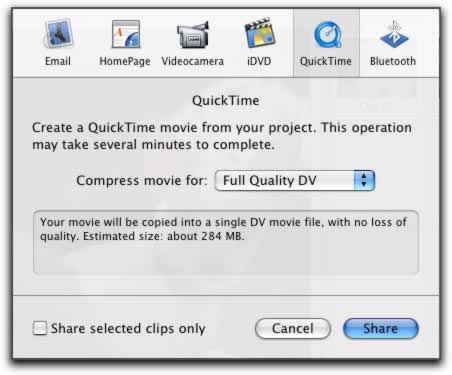
- Click Share
Note: If you have another drive, try and put the exported file there.
This will allow I/O to happen a bit faster since one drive is reading
a large amount of data and the other will just be writing a large file.
If you would like to check the file and make sure it exported self contained
you can open the file up in Quicktime and look at the properties of the
DV file (Command-J). In the Movies-Files
section you should only have one file (as is shown on the right below).
The file on left is a DV reference movie for the same movie and it NOT
self contained. Yours should look similar to the one on the right.
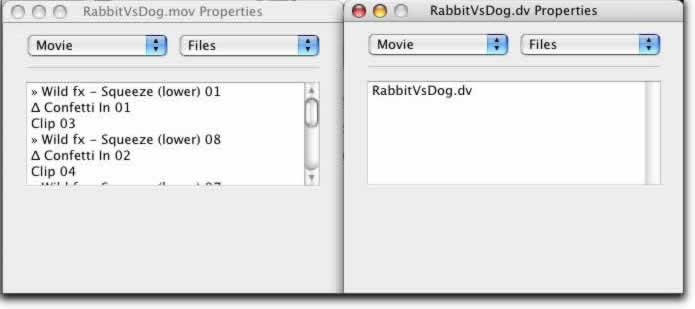

![]()