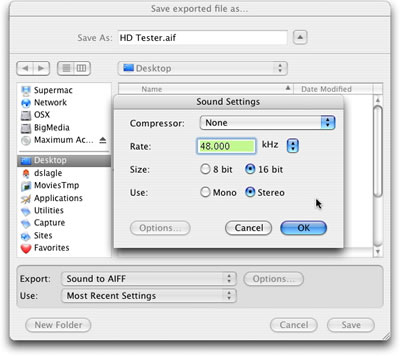Last edited:9 February, 2005
Authors: Yuet
Daniel C. Slagle
Problem
Sometimes you may wish to add, edit, or change the audio
part of the video, in iMovie, and cannot figure out how to extract the audio.

This site is NO LONGER being maintained for the "ALL NEW" site that talks about the new iMovie 11 please visit TheUnofficialiMovieFAQ.com
Solutions
iMovie 2 and 3
- In iMovie, Select the clip which contains the audio
you want to extract, then select "advance" -> "extract
audio". An audio clip will be created below the video clip.
- Select the audio clip, then select "File" -> "Show
Info".
remember the name of the media file.
- Go to Finder, open your iMovie project media folder, look for
the media file.
- Open Garageband (if you don't like Garageband, you can use Sound
Studio,Peak
DV, or any other sound editing tool), then drag the media file
from Finder to Garageband, a new track with the audio you want will
be created in Garageband.
- After you have done at Garageband, export the audio to iTunes or
export an AIFF file back to disk
- Click on the Audio button in iMovie,
then drag the audio file from iTunes Library to the audio track or
drag the AIFF file created
iMovie 4 and 5
- In iMovie select "File" -> "Share"
- Select Quicktime -> Expert Settings
- Check or Uncheck the "Share Selected Clips" option. (If you want the whole movie deselect the checkbox)
- Select "Sound to AIFF" / No Compression / 48 kHz / 16 bit / Stereo
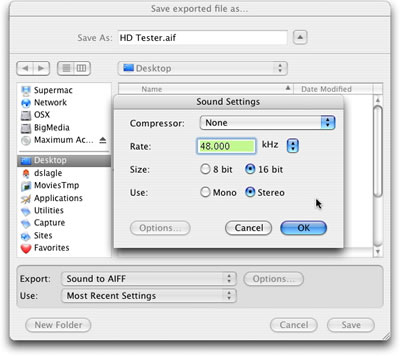
- Export out the AIFF file noting its location
- Alter the audio with your program of choice. (Besides Garage Band, many use Sound Studio or Peak DV)
Here is a Quicktime Movie of this procedure
Note: If you have a new Mac you may already have Sound Studio in your
Application or Utilities folder