This site is NO LONGER being maintained for the "ALL NEW" site that talks about the new iMovie 11 please visit TheUnofficialiMovieFAQ.com
Problem:
Sound only comes out of right of left speaker, usually when recording with an external microphone
Solution:
The quick fix:
- Extract the audio out of the clip
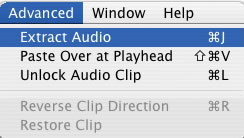
- Open the file in Quicktime Pro
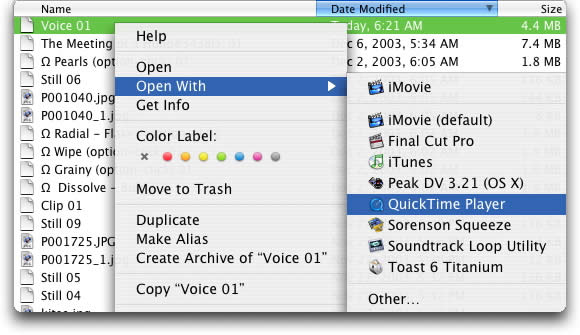
- Export out the audio mono to a new file (File -> Export -> Sound to AIFF) then choose the Mono option
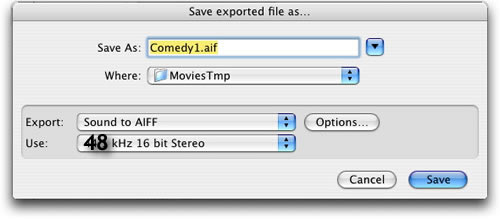
- Delete the extracted sound track by selecting it and hitting "Delete"
- Import this new file in to iMovie by dragging it to the clips pane. It will be placed where your playhead is currently
- Note true stereo is 2 different channels of audio, what you really doing here is mixing the 2 tracks in to one track, then copying them to both tracks. I hope that makes sense.
The Expensive Fix
If using an XLR microphone buy a on camera mixer or run a stereo feed through professional mics, via mixer, to your camera.

