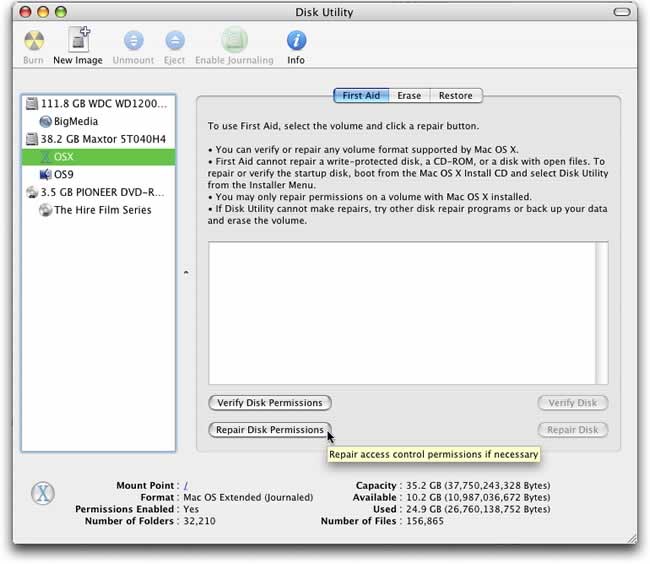Last edited:
16 April, 2005
Author: Daniel Slagle
Make sure you're on at least version 10.3.8 of Panther
Apple released 10.3.8 in Febuary of 2005
The 10.3.8 Update delivers improved compatibility and reliability for Mac OS X v10.3 "Panther" and is recommended for all users.
Key updates include:
• improved OpenGL technology and updated ATI and NVIDIA graphics drivers
• improved file sharing and directory services for mixed Mac and PC networks
• improved compatibility for third party applications and devices
• previous standalone security updates
For detailed information on this Update, please visit this website
For detailed information on Security Updates, please visit this website
Download Here
Important Note: Apple has identified an issue with external FireWire
hard drives using the Oxford 922 bridge chip-set with firmware version
1.02 that can result in the loss of data stored on the disk drive. Even
with the improvements available in this update, Apple recommends you
update the firmware on your FireWire drive. Please contact your drive
manufacturer for more information. more information.
Note: 10.3.9 was released in April of 2005 and there should be no problens with being on that version either

Panther Is Like the New Version of iMovie 3, 4, and 5 HD
It seems that it is VERY important the that cache files get updated, and something seems to corrupt them occasionally. This will render your application worthless, and you will get an immediate "Unexpected Quit".
To fix this, download the free version of Cache Out X and make sure you unlock it (see arrow below) to clean out the system caches. The system will boot much slower, the first time, but you will see a lot of your problems go away.

- Failing the cache fix, you can delete the applications imovie associated
plist files located in Home/Library/Preferences. These files may include
"com.apple.iMovie.plist, com.apple.iMovie3.plist, iMovie.plist" . Plist
file are basically preference files so remember any custom preference
you have for the associated programs will be forgotten.
Make sure to repair your permissions
- Why Apple cannot seem to run this after a major install or upgrade is beyond me
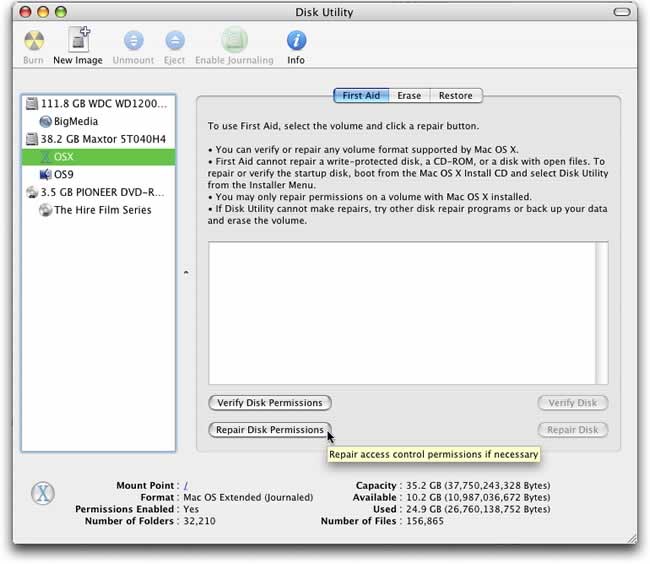

File Vault Is Not Your Performance Friend 
Unless you have a mobile computer I see no reason to
run this program and it WILL slowdown your computer.
Remember that it is encrypting and decrypting files on-the-fly.
- If you HAVE to use it then keep your projects and media out of your home folder
- The Apple warning - added 11/7/03
Font book has caused problems for some
If you have a lot of font needs you may be better off looking into Suitcase X.
Last Ditch Effort to get things to run better
Update your prebindings:
- Close all applications.
- Open Up Terminal (Applications/Utilities)
- Type: sudo update_prebinding - root /
- Press return
- Enter your Admin password when prompted, then press Return. Wait... (you will see text-galore scroll by for about 10-20 minutes)
- Quit terminal when the task is complete.
- Run Cache Out X, with a reboot.

Your iLife applications cannot find each other
This phenomena has happened before with the introduction of iLife. It is usually a simple fix and just a matter of deleting XML files for iPhoto or XML files for iTunes.
Panther "can" break the Sorenson 3 codec
It did for me. Sorenson has released the fix and it is available here.
Blurry system fonts explained
For those of you unhappy with the "look" of Panther this article may "clear" things up for you.

Tricks and Tips
The task switcher bar

- Command-<tab> will bring up the task switcher with your running (not hidden applications)
- Holding down the command keys you can use the <tab> key to cycle through your applications
- Continuing to hold and hitting the ` key (above the tab key) will take you in the other direction
- Holding the command key you can also use the left and right arrow keys
- Once on a application you can hit 'H' to hide the app or 'Q' to quit the current application